AI Toolbox with ChatGPT, DALL·E, Whisper, Gemini etc
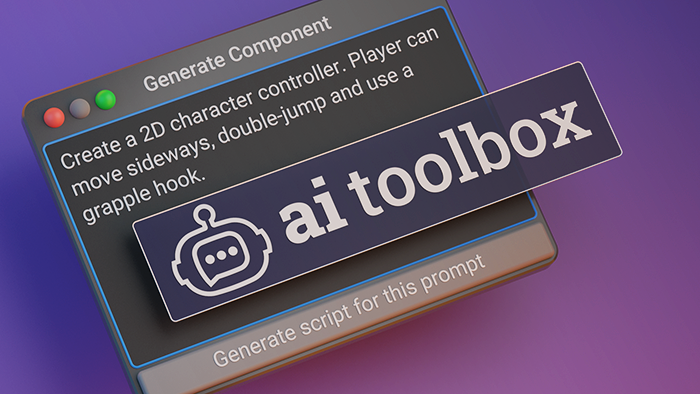
With AI Toolbox, you can use the power of AI both in the Unity Editor and in your shipped games. It allows you to generate C# scripts from text descriptions, and generate images from text descriptions, including seamlessly tiling ones, right in your project.
New! Anthropic Claude is now available in AI Toolbox! You can now use Claude in Unity, one of the best tools for coding. Check out the Claude page for more details.
New! Ollama is now available in AI Toolbox! You can now use Ollama in Unity, an open-source tool that runs LLMs locally on your device. It is free. Check out the Ollama page for more details.
New! DALL•E in Runtime is now available in AI Toolbox! You can use DALL•E to generate images in your shipped games. Check out the DALL•E Runtime page for more details.
New! ChatGPT 4o Mini is now available in AI Toolbox! ChatGPT 4o Mini is the latest version of the ChatGPT model, OpenAI’s new affordable and intelligent small model that’s significantly smarter, cheaper, and just as fast as GPT-3.5 Turbo!
New! We’ve added Gemini runtime usage! Now you can use Google Gemini models in your shipped games. Check out the Gemini Runtime page for more details.
New! ChatGPT 4o is now available in AI Toolbox! ChatGPT 4o is the recent version of the ChatGPT model, which is more powerful and capable than ever. Plus, it is even more dirt-cheap to use!
New! Gemini 1.5 Pro and Gemini 1.5 Flash are now available in AI Toolbox! These are the latest and greatest models from Google, which allow up to 1 million tokens per request and are even more powerful than the previous versions.
New! Text-to-speech (TTS) and Speech-to-text have been added to AI Toolbox as well as respective demo scenes for both of these services.
New! We added support for Moderation — the AI-driven profanity filter for runtime applications. Please find the included demo scene to get familiar with this feature.
New! We’ve added support for Microsoft Azure. Now for any question or script you can access ChatGPT via Azure OpenAI Service! Check out Azure Setup Guide for more details.
New! We’ve added support for Google Gemini. Now for any question or script you can use both ChatGPT and Gemini! Check out Gemini Setup Guide for more details. You can choose between PaLM 2 and Gemini Pro models.
Please Note: AI Toolbox is not affiliated in any way with OpenAI, Google and Microsoft. AI Toolbox uses their services through API to provide you with a seamless experience of using their AI models in Unity. Purchasing AI Toolbox does not substitute nor includes the subscription you’ll need to have activated after the OpenAI trial period ends. You can find more information about OpenAI pricing here.
Using AI in the Unity Editor
ChatGPT is a powerful AI model that can generate code and images from text descriptions. It can be used to generate scripts for any purpose, including game mechanics, behavior, UI, etc.
With AI Toolbox you can generate scripts and they will be automatically integrated into your Unity Project. This streamlined process allows you to focus on the creative aspects of your project while reducing the time spent on manual coding.
You can also edit any script with AI Toolbox, both generated and hand-written.
DALL•E is an advanced AI model that generates images from text descriptions. It can be used to generate textures, UI elements, reference images, etc. AI Toolbox allows you to do this right in your Unity project, even generating seamlessly tiling images.
Using AI Toolbox, you can also generate shaders and UI documents from simple text descriptions.
Some ways to use AI Toolbox
- Boost Productivity: Speed up development with quick script generation.
- Learn to Code: Understand C# and Unity concepts through generated scripts.
- Starting Point: Already know coding? Start with generated scripts as a base with boilerplate code.
- Rapid Prototyping: Test ideas and mechanics efficiently, without spending time on manual coding.
- Iterative Development: Generate scripts and iterate on them as needed by editing with the AI.
- Freeform Chat: ask ChatGPT or Gemini to explain code, how to do things in Unity or just Chat with AI about anything.
Important Notices
This asset works with both free and paid OpenAI accounts, but we recommend checking if you have remaining OpenAI usage quota before buying. To check, please enter a prompt in the OpenAI Playground. If you get an error, you probably have exhausted the free API credit and may need to purchase more in the OpenAI Billing section.
Please be aware that both ChatGPT and Gemini, being AI models, may sometimes generate scripts that cannot be compiled and will show errors in the Unity Console. While we strive to improve the accuracy and functionality of the generated scripts, we have no direct control over the AI’s output.
Runtime Features
AI Toolbox also provides runtime features for using various AI models in your shipped games. Runtime usage is useful for generating dynamic content, such as NPC dialogue, procedural generation, and more.
Using ChatGPT in a game
With AI Toolbox, you can use ChatGPT in your shipped games as well. It can be used for anything from NPC dialogue to generating game mechanics. Read more about the runtime usage of ChatGPT here.
Using DALL•E in a game
AI Toolbox allows you to use DALL•E in your shipped games. You can use it to generate images in your game. Read more about the runtime usage of DALL•E here.
Speech Recognition
AI Toolbox provides access to OpenAI Whisper API for speech recognition. You can use it to convert speech to text in your game. Read more about the runtime usage of Whisper here.
Text-to-Speech
AI Toolbox includes text-to-speech API. You can use it to convert text to lifelike speech in your game. Read more about the runtime usage of TTS here.
Moderation
AI Toolbox provides access to OpenAI Content Moderation API. You can use it to moderate user-generated content in your game. Read more about the runtime usage of Content Moderation here.
Need Help?
We hope you enjoy using the AI Toolbox! Please join our community of developers to share your experience and get help from other users.
If you have any questions, issues, or suggestions, please check out the following resources:
- FAQs page, where the most common issues and their solutions as well as most common questions are described.
- Contact us on Discord or email if you still have questions.
Comments